Plantronics Voyager 5200-uc Bluetooth Headset 206110 01
- Product Code: 1568958448-2232
- Availability: In Stock
-
$ 232.76
***** CONDICIONES PARA LA VENTA *****
1.- Tiempo de entrega de 3 a 5 días Hábiles.
2.- Enviamos su compra a cualquier parte del país.
.
.
***** TITULO COMPLETO *****
.
Plantronics Voyager 5200-uc Bluetooth Headset 206110 01.
***** DESCRIPCIÓN DEL PRODUCTO *****
.
Esto se ajusta a tu . Asegúrate de que esto coincide al ingresar tu número de modelo. Connectivity Technology: wireless wireless technology: Bluetooth wireless Operating distance: 98 ft sound mode: mono Noise canceling: Yes earpiece design: behind-the-ear earpiece Type: monaural microphone design: cheek Package Contents: Voyager 5200 UC Bluetooth headset system, carrying case, limited warranty: 1 year Package Contents: Voyager 5200 UC Bluetooth headset system carrying case . null . Descripción del producto Estilo:Single Compatible with Windows or Mac OS Roaming range - Up to 30 meters (98 feet) Troubleshooting : For problems regarding the er not hearing you ensure headset is paired and connected to your phone. • On iOS, check your audio output on your smartphone to make sure that the audio is directed to the headset and not another audio output. • Reposition headset on your ear as the sensors may not be detecting it is on. • Reset your sensors (following above instructions) as they may need recalibrating. • Disable your sensors as they may be incompatible with your specific ear shape. • Disable HD Voice (Wideband Audio) via Plantronics Hub application as this setting may be incompatible with your phone. I can't hear ers or music. • Ensure headset is paired and connected to your phone. • On iOS, check your audio output on your smartphone to make sure that the audio is directed to the headset and not another audio output. • Reposition headset on your ear as the sensors may not be detecting it is on. • Reset your sensors (following above instructions) as they may need recalibrating. • Disable your sensors as they may be incompatible with your specific ear shape. Some phones have less efficient Bluetooth connections and thus will not allow for an optimal talk time of 7 hours. The talk time remaining estimate is partly calculated by your historical use so inconstancies in an estimate may occur based on your particular use patterns. . Información de producto Estilo:Single Dimensiones del producto 5.5 x 2.3 x 3.7 pulgadas Peso del producto 0.64 onzas Peso del envío 7.2 onzas (Ver tarifas y políticas de envío) ASIN B01G49I2FA California residents Haz clic aquí para ver la advertencia de la Proposición 65 Click here for Proposition 65 warning Número de modelo del producto 206110-01 Pilas 1 Lithium Metal necesaria(s), incluida(s) Opinión media de los clientes 4.0 de 5 estrellas 898 calificaciones 4.0 de 5 estrellas Clasificación en los más vendidos de nº932 en Celulares y Accesorios (Ver el Top 100 en Celulares y Accesorios) nº92 en Audífonos Intraurales Fecha de disponibilidad en febrero 22, 2015 Especificación técnica User Manual [pdf ] Specification Sheet [pdf ] Garantía y asistencia Product Warranty: For warranty information about this product, please click here. [PDF ] Comentarios Si vendes este producto, . Estilo:Single Compatible with Windows or Mac OS Roaming range - Up to 30 meters (98 feet) Troubleshooting : For problems regarding the er not hearing you ensure headset is paired and connected to your phone. • On iOS, check your audio output on your smartphone to make sure that the audio is directed to the headset and not another audio output. • Reposition headset on your ear as the sensors may not be detecting it is on. • Reset your sensors (following above instructions) as they may need recalibrating. • Disable your sensors as they may be incompatible with your specific ear shape. • Disable HD Voice (Wideband Audio) via Plantronics Hub application as this setting may be incompatible with your phone. I can't hear ers or music. • Ensure headset is paired and connected to your phone. • On iOS, check your audio output on your smartphone to make sure that the audio is directed to the headset and not another audio output. • Reposition headset on your ear as the sensors may not be detecting it is on. • Reset your sensors (following above instructions) as they may need recalibrating. • Disable your sensors as they may be incompatible with your specific ear shape. Some phones have less efficient Bluetooth connections and thus will not allow for an optimal talk time of 7 hours. The talk time remaining estimate is partly calculated by your historical use so inconstancies in an estimate may occur based on your particular use patterns.




1.- Tiempo de entrega de 3 a 5 días Hábiles.
2.- Enviamos su compra a cualquier parte del país.
.
.
***** TITULO COMPLETO *****
.
Plantronics Voyager 5200-uc Bluetooth Headset 206110 01.
***** DESCRIPCIÓN DEL PRODUCTO *****
.
Esto se ajusta a tu . Asegúrate de que esto coincide al ingresar tu número de modelo. Connectivity Technology: wireless wireless technology: Bluetooth wireless Operating distance: 98 ft sound mode: mono Noise canceling: Yes earpiece design: behind-the-ear earpiece Type: monaural microphone design: cheek Package Contents: Voyager 5200 UC Bluetooth headset system, carrying case, limited warranty: 1 year Package Contents: Voyager 5200 UC Bluetooth headset system carrying case . null . Descripción del producto Estilo:Single Compatible with Windows or Mac OS Roaming range - Up to 30 meters (98 feet) Troubleshooting : For problems regarding the er not hearing you ensure headset is paired and connected to your phone. • On iOS, check your audio output on your smartphone to make sure that the audio is directed to the headset and not another audio output. • Reposition headset on your ear as the sensors may not be detecting it is on. • Reset your sensors (following above instructions) as they may need recalibrating. • Disable your sensors as they may be incompatible with your specific ear shape. • Disable HD Voice (Wideband Audio) via Plantronics Hub application as this setting may be incompatible with your phone. I can't hear ers or music. • Ensure headset is paired and connected to your phone. • On iOS, check your audio output on your smartphone to make sure that the audio is directed to the headset and not another audio output. • Reposition headset on your ear as the sensors may not be detecting it is on. • Reset your sensors (following above instructions) as they may need recalibrating. • Disable your sensors as they may be incompatible with your specific ear shape. Some phones have less efficient Bluetooth connections and thus will not allow for an optimal talk time of 7 hours. The talk time remaining estimate is partly calculated by your historical use so inconstancies in an estimate may occur based on your particular use patterns. . Información de producto Estilo:Single Dimensiones del producto 5.5 x 2.3 x 3.7 pulgadas Peso del producto 0.64 onzas Peso del envío 7.2 onzas (Ver tarifas y políticas de envío) ASIN B01G49I2FA California residents Haz clic aquí para ver la advertencia de la Proposición 65 Click here for Proposition 65 warning Número de modelo del producto 206110-01 Pilas 1 Lithium Metal necesaria(s), incluida(s) Opinión media de los clientes 4.0 de 5 estrellas 898 calificaciones 4.0 de 5 estrellas Clasificación en los más vendidos de nº932 en Celulares y Accesorios (Ver el Top 100 en Celulares y Accesorios) nº92 en Audífonos Intraurales Fecha de disponibilidad en febrero 22, 2015 Especificación técnica User Manual [pdf ] Specification Sheet [pdf ] Garantía y asistencia Product Warranty: For warranty information about this product, please click here. [PDF ] Comentarios Si vendes este producto, . Estilo:Single Compatible with Windows or Mac OS Roaming range - Up to 30 meters (98 feet) Troubleshooting : For problems regarding the er not hearing you ensure headset is paired and connected to your phone. • On iOS, check your audio output on your smartphone to make sure that the audio is directed to the headset and not another audio output. • Reposition headset on your ear as the sensors may not be detecting it is on. • Reset your sensors (following above instructions) as they may need recalibrating. • Disable your sensors as they may be incompatible with your specific ear shape. • Disable HD Voice (Wideband Audio) via Plantronics Hub application as this setting may be incompatible with your phone. I can't hear ers or music. • Ensure headset is paired and connected to your phone. • On iOS, check your audio output on your smartphone to make sure that the audio is directed to the headset and not another audio output. • Reposition headset on your ear as the sensors may not be detecting it is on. • Reset your sensors (following above instructions) as they may need recalibrating. • Disable your sensors as they may be incompatible with your specific ear shape. Some phones have less efficient Bluetooth connections and thus will not allow for an optimal talk time of 7 hours. The talk time remaining estimate is partly calculated by your historical use so inconstancies in an estimate may occur based on your particular use patterns.